- 商家貨號:
- 品牌:AutoMax
政府部門可用"P"卡付款
教育機構或團體可以支票或月結付款
電話/WhatsApp查詢 : 60311172
電郵查詢: info@A100.com.hk
親臨各區"合作伙伴"門店取貨(請先在網站落單以便留貨)
東星文具有限公司 -新界葵芳貨櫃碼頭路71-75號鍾意恆勝中心6樓602室 -總公司營業部
聯星文儀有限公司
東星電腦 -新界荃灣沙咀道40-50號榮豐工業大厦地下46號鋪 -打印機專賣店
A100東星商城 -葵芳葵福路華豐工業中心地下G鋪(門口向葵青劇院) 葵芳地鐵C出口-辦公傢俬專賣店
A100東星商城 -葵涌圳邊街1號南華工業中心地下3號鋪 -辦公傢俬專賣店
陸績加入......

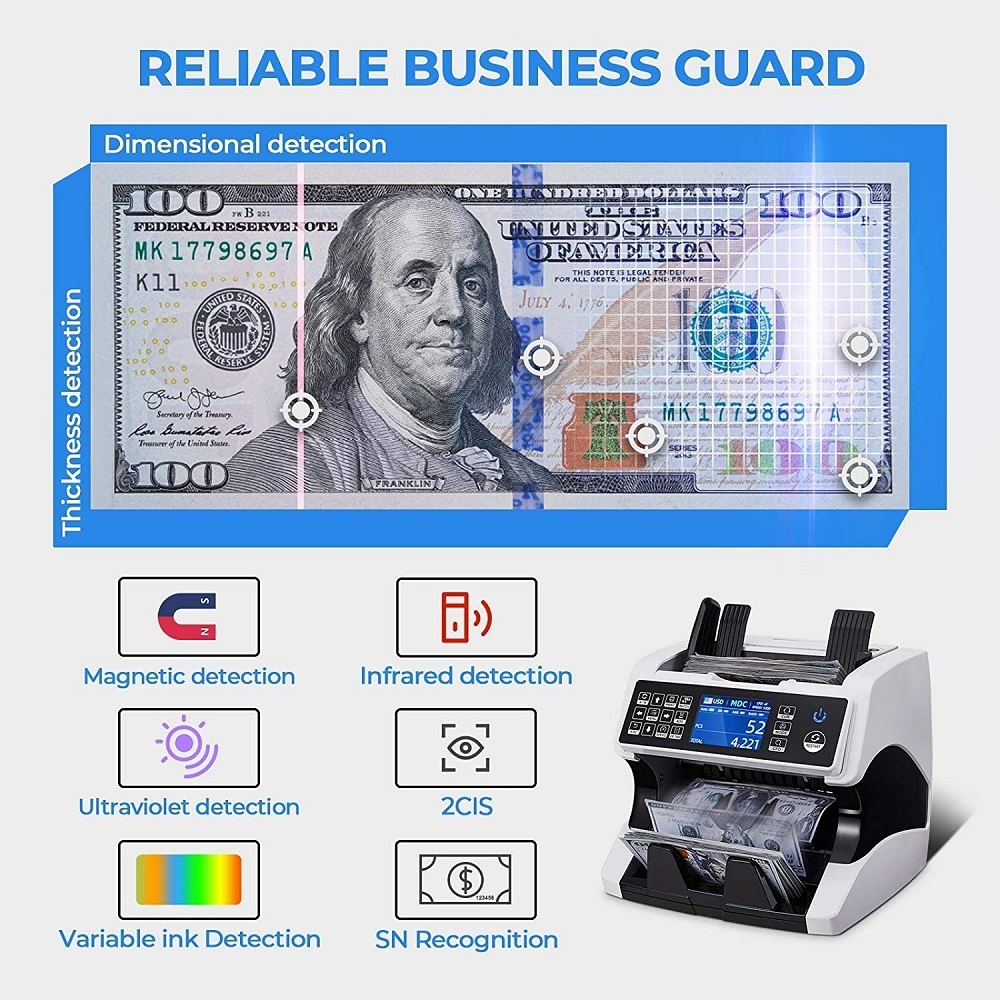


Button MODE:Choose CNT mode (Count), SDC mode (Single Denomination Count) & MDC mode (Mixed Denomination Count).
選擇CNT模式(計數),SDC模式(單面額計數)和MDC模式(混合面額計數)。
Button CFD: Choose different Counterfeit Detection Sensitivity level
選擇CFD:選擇不同的檢測靈敏度级别
Button CUR: Show up the available currency names in your machine and press corresponding numeric button to select the currency you want.
選擇CUR:顯示機器中可用的貨幣名稱,然後按相應的數字按鈕選擇所需的貨幣。
Button BATCH: Switch on/off batch mode.
選擇預置張數:打開/關閉選項
Button PRINT: When your value counter is connected with a printer, then in REPORT mode (press DETAIL to get in), press this PRINT button to print out the detail.
按鈕打印:當點鈔機和打印機連接時,按此打印按鈕打印出詳細信息。
Button A/M:Choose Auto or Manual Start
按鈕A/M:選擇自動或手動啟動
Button ADD: The default function is to switch on/off ADD function
累加數量:默認功能為打開/關閉添加功能
Button SPEED: The default function is to select different available counting speeds.
按鈕速度:選擇不同的點鈔速度
Button↑→ ↓←:When BATCH is on, then use ↑→ ↓←buttons to input the batch number. And in Menu to choose currency type.
方向键:選擇不同的方向,通過上下左右方向鍵調節所需國家幣種。
Button menu: Enter in to Menu while in main interface,Password is 9999.
按钮菜單:在主界面進入主菜單,密碼為9999。
Button ESC: The default function is to clear the input or back to upper level.
返回按键:返回上级按键。
Button RESTART: This button is used to start counting, or back to upper level in MENU.
按鈕重啟:點鈔機重新啟動最初狀態。
自動識別國家幣種
鉴别方式:内置雙CIS圖像管,采用分辨率为200DPI的CIS圖像傳感器以3500萬像素/秒的速度对紙幣進行全幅掃描、分析和處理紫外圖像、红外圖像、白光圖像、多光谱圖像圖像特征,高效識别流通中的機制假幣与变造假幣。冠字號識別、圖像、磁性、红外、紫外线等。
進鈔容量:500張
内箱尺寸:260x230x240mm
電源:AC 100-240V 50-60Hz
點鈔尺寸:50x110-90x190 mm
點鈔厚度:0.075-0.15mm
淨重:6.5kg
功耗:≤80w
毛重:7.5kg
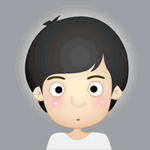





 AL920HK包1年保養
AL920HK包1年保養







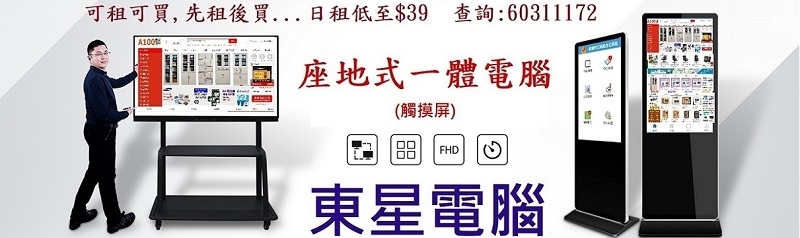






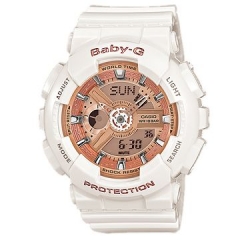

















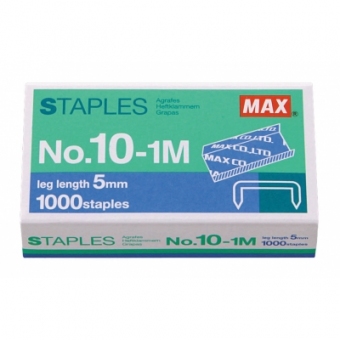
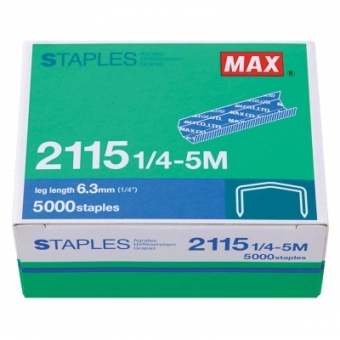
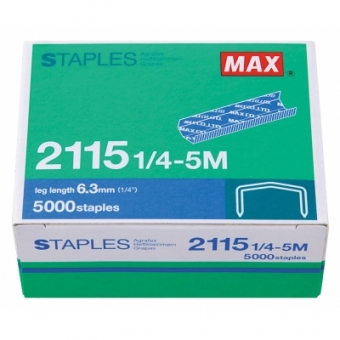
商品評價
100%好評
共有0人參與評分評價商品